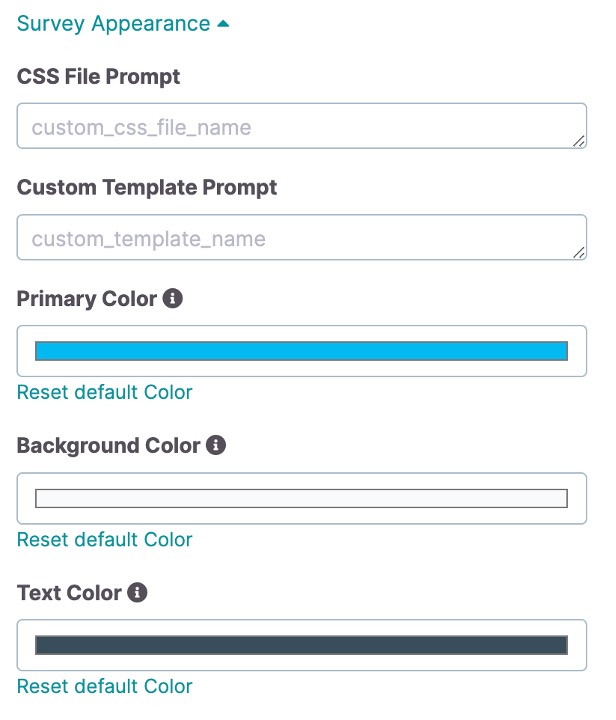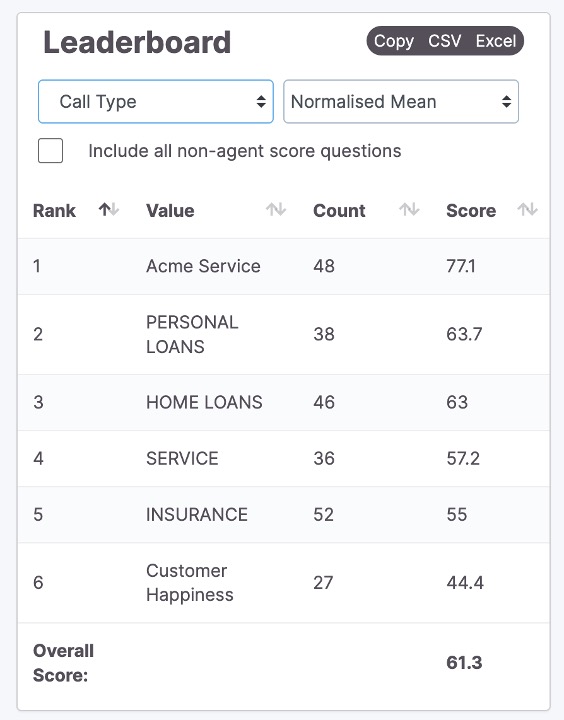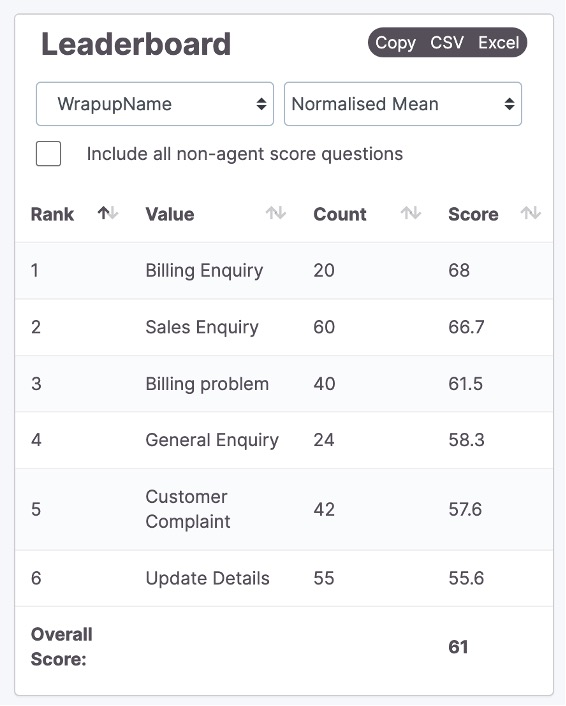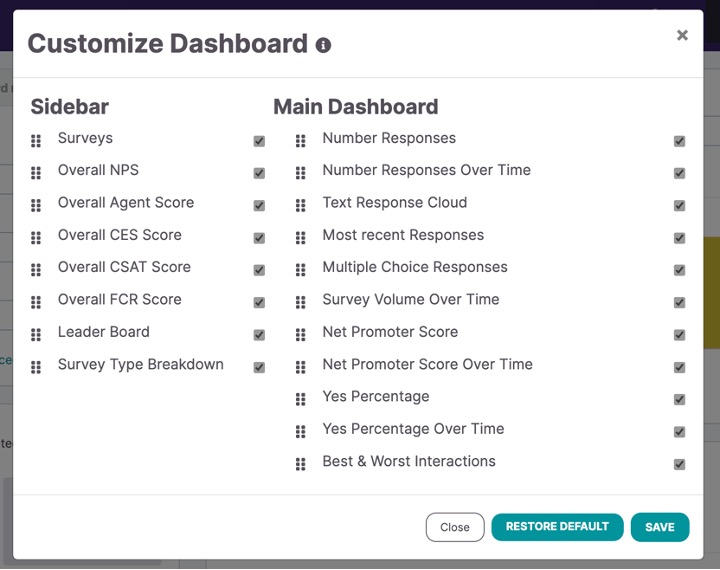If you’ve been staying close to Survey Dynamix news lately, you may have seen that we have officially been renamed to Mindful Feedback! In addition to being welcomed into the Mindful product suite, our Product team has been hard at work building new features and enhancements to the platform.
Let’s take a look at what’s new!
Customize the look and feel of your surveys.
We’ve made it incredibly easy to change the look and feel of your surveys and align your voice of customer campaigns with your brand guidelines with a brand-new color picker. Under the Email & Web tab within each Survey, select Survey Appearance where you can choose Primary Color, Background Color, and a Text Color.
Encourage a little friendly competition with Leaderboard.
With our new Leaderboard feature, Mindful Feedback users can see rankings in real-time. This table shows the top scores of agents or other interaction attributes like Call Type or Wrap Up Code (just to name a few).
The leaderboard is a great morale booster and encourages friendly competition amongst your team. And with the agent performance metrics provided in the Mindful Feedback dashboard, agents can use the data as a training tool and self-correct—all without input from their supervisors.
A dashboard you can call your own.
Now, users can customize their dashboard layout.
Don’t want to see a particular table? No problem, just remove it. Want to move tables around and sort them in a different order? Well, now you can! Customize it to your liking and show only the most meaningful metrics to your organization.
Genesys Cloud Sentiment Score — now in Mindful Feedback.
And if your organization uses Genesys Cloud, great news: the Sentiment Score now gets pulled into Mindful Feedback reporting. With this list of new attributes, you can see your CSAT scores by Sentiment Score Band or the duration of silence in the call.
- sentimentScore – Text and speech analytics sentiment score for conversation
- sentimentScoreBand – Sentiment score rounded down to the nearest 10
- sentimentTrend – Text and speech analytics sentiment trend for conversation
- agentDurationPercentage – Percentage of call where the agent was speaking
- customerDurationPercentage – Percentage of call where the customer was speaking
- silenceDurationPercentage – Percentage of call that was silent (agent and customer not talking)
You can even include this Sentiment Score data in any instant notifications you have set up—or set up new notifications for conversations that had, let’s say, a sentiment score below a certain threshold and a negative survey response.
Wrap up
Here at Mindful Feedback, we give enterprise brands real-time insights needed to make crucial changes and craft a glowing customer journey to squash negative experiences before they snowball. And we’re always looking for new ideas from you!
If you have feature requests or questions, be sure to let your Client Success Manager know!
Not a current client and want to see how Mindful Feedback can help you truly know your customers? Let us give you a Mindful Feedback demo.