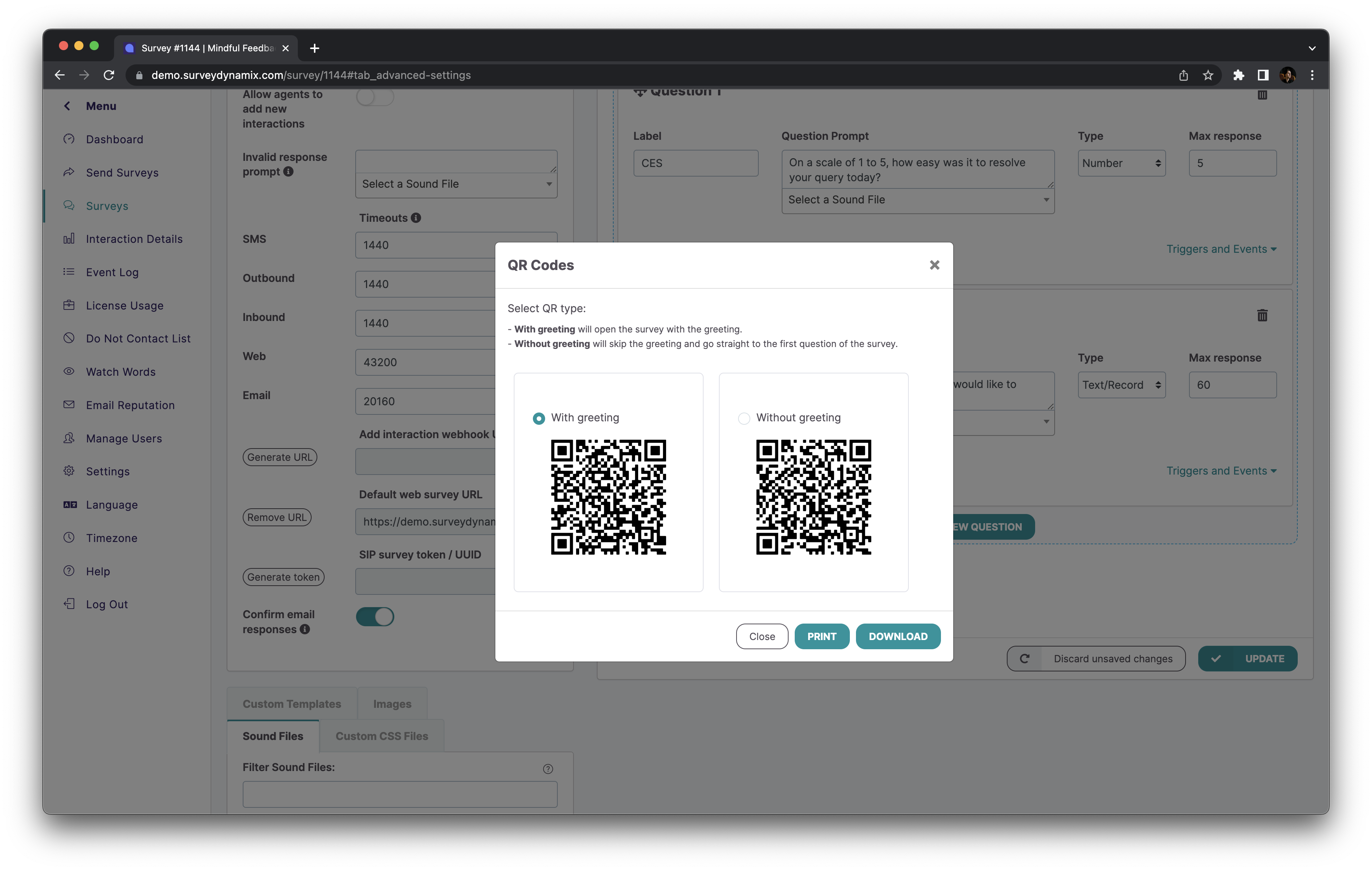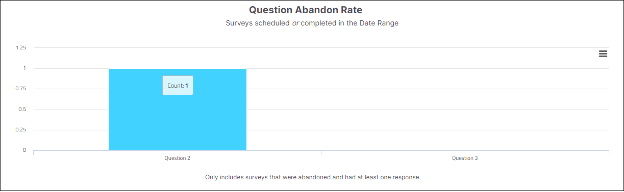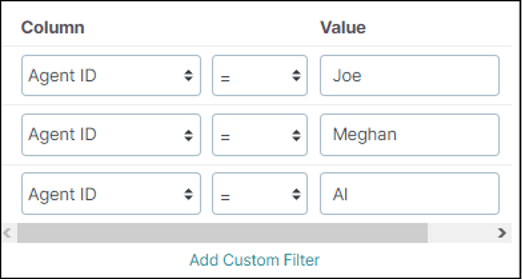As we put the final touches on the year, we’re excited to release these really handy new features into our voice of customer solution, Mindful Feedback. These new features and enhancements bring new ways to gather customer feedback, new reporting and filtering within Mindful Feedback, and valuable work driving our integration with Genesys Cloud forward.
New ways to gather feedback
Generate QR code to survey
Offering a QR code survey is another simple way to gather customer feedback. These can be great to include in shipments or on receipts and other print materials.
To generate a QR code, click Surveys > Advanced, which will lead to a Default Web Survey URL for any survey. Two QR codes are available: one that includes the initial greeting and another that skips directly to survey questions.
Multiple choice questions in IVR surveys
Sometimes the most fruitful feedback doesn’t come from a yes/no question — or even from Likert scale responses (Rate 1-5). Offering multiple-choice questions gives you more ability to pinpoint areas of the customer experience that need to be focused on or celebrated. You can also use multiple-choice questions to collect demographic information and personal preferences.
With Mindful Feedback, you can now use multiple-choice questions in voice surveys.
Here are some multiple-choice question examples in an IVR survey:
- “How do you prefer to communicate with our agents? Press 1 for Phone, Press 2 for Online Chat, Press 3 for Email.”
- “How would you identify your gender? Press 1 for Female. Press 2 for Male. Press 3 for Transgender female. Press 4 for Transgender male. Press 5 for Gender non-conforming. Press 6 for A gender not listed here. Press 7 for Questioning. Press 8 for Prefer not to answer.”
- “How would you identify your race? Press 1 for White. Press 2 for Black. Press 3 for Asian. Press 4 for American Indian or Alaska Native. Press 5 for Native Hawaiian or Other Pacific Islander. Press 6 for A race not listed here. Press 7 for More than one race. Press 8 for Prefer not to answer.”
Reporting and filtering enhancements
Abandon rate widget
We’ve added a new Abandoned Questions widget in the Mindful Feedback dashboard—letting you see which questions in your survey lead to abandons. This information can be beneficial to see if the survey length needs to be adjusted or if you should rephrase specific questions to improve the take rate.
Watch Word triggers
Users can now set up Watch Words as triggers when configuring surveys. For example, a supervisor could receive a notification via Slack or Microsoft Teams of any interaction containing any negative or positive word from the Watch Word list.
This feature also allows you to provide different survey experiences when a negative, positive, or any user-specified word is detected in web and email surveys. It can trigger a new question for the customer to respond to and even change the routing of the survey.
Build custom filters using OR logic
If users try searching for multiple survey interactions with different values in the dashboard or interaction details page, they can now do so using OR logic. To use OR logic, configure two or more custom filters with the same key, with all of them using the equality operator (=). For example, the filter shown here would return interactions in which the agent ID is Joe, Meghan, or Al.
Mindful Feedback integrations
Syncing Genesys Cloud conversations
We can now update the Survey Interactions with new details from the Genesys conversation. Specifically, if you have sentiment analysis from Genesys Cloud, we can pull over some of the data to attach to each call’s interaction—letting you report on the following new attributes or add them to your reports and grouping filters:
- agentInteractTime: Interact time of the last agent
- firstAgentInteractTime: Interact time of the first agent)
- sentimentScore: Text and speech analytics sentiment score for conversation
- sentimentScoreBand: Sentiment score rounded down to nearest 10
- sentimentTrend: Text and speech analytics sentiment trend for conversation
- agentDurationPercentage: Percentage of call where the agent was speaking
- customerDurationPercentage: Percentage of call where the customer was speaking
- silenceDurationPercentage: Percentage of call that was silent (agent/customer not speaking)
- customerParticipantId: Participant ID for the first customer in the conversation
- webMessengerJourneyId: Unique customer journey ID of web message conversation
Posting Survey Data back to Genesys Cloud
We can now update the Genesys Cloud interaction to include the survey results, meaning you can review survey data as a part of the Genesys data. Our documentation shows you exactly how to do this, but you can always contact your CSM if you need help.
Next Steps
That wraps it up for Mindful Feedback product updates! Read more in our documentation about these new features, and if you have any questions or need assistance, please don’t hesitate to reach out to your Client Success Manager.