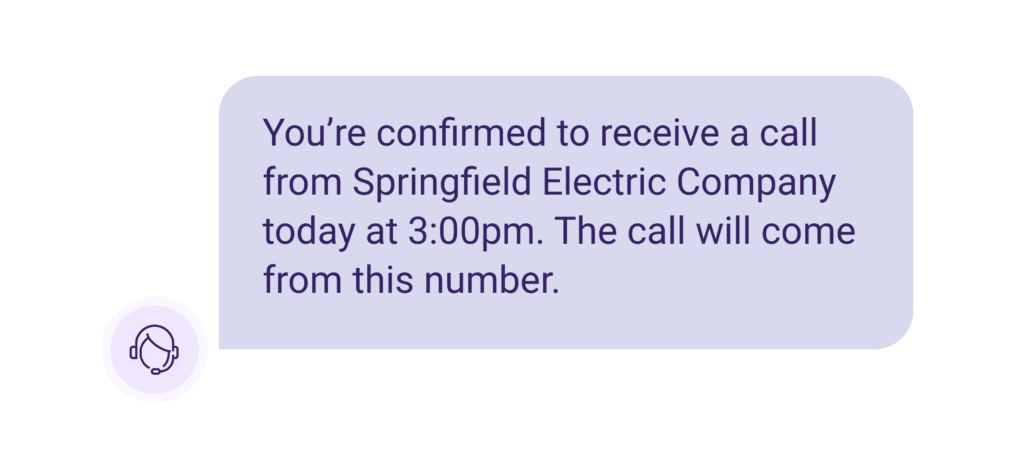The Ultimate Guide to Customer Callback
High call volumes and demanding callers. If that hasn’t been your reality in recent years, please tell us your secret!
While brands have turned to tech like AI, chatbots, and other self-service tools to deflect calls from the contact center, the reality is 42% of consumers still prefer talking to a live agent to resolve their customer service issues—beating out both digital and email channels by four and twelve percent.
So we know that customers still want to talk to live agents on the phone. Now, how do we reconcile that with the inconsistent demands of contact center operations? You can’t staff to meet peak demand or you’d be bled dry. And a loss in customer convenience puts NPS, CSAT, and your repeat business at risk.
And that’s where virtual queues and intelligent callback technology come in.
These underutilized contact center tools allow callers to skip the hold queue and receive a callback from either the next available agent or at a later time that’s more convenient to them.
In today’s fast-paced marketplace, virtual queuing is table stakes for any enterprise brand. But getting it right can make or break your customer experience.
Whether you’re fresh in the market looking for a callback solution to add to your tech stack, or maybe you’ve already got a simplified, add-on solution that you’re just not too sure about, you’re in the right place.
Bottom line: This guide will walk you through exactly how callback and virtual queuing can revolutionize your contact center. It’ll give you the criteria you need to evaluate callback solutions on the market (or even re-evaluate your own) to make sure you’re picking the best option for your contact center. And it’ll give you step-by-step instructions on setting up a perfect callback sequence that will take your customer experience to the next level.
Looking for a PDF version?
We’ve got a hard copy for ya right here—perfect for saving or attaching.
One
Callback Solves Core Contact Center Challenges
This guide is entirely for your benefit, so we won’t sugarcoat it for you: Contact centers without a well-tuned callback solution are all but resigning their callers to trust-breaking voice experiences while increasing the burden on their agents.
It’s not pretty, but it’s the truth—as vouched by hundreds of clients that approach us with constant customer complaints, drastically inflated handle times, and burnt out agents.
On the other hand, deploying the right callback solution can immediately resolve some of the most pressing challenges your contact center faces today, like peak call volumes, low customer satisfaction, agent burnout, and budget-crushing overhead costs.
Challenge #1: unpredictable peak call times
Unpredictable call volume can spell disaster for a contact center. If you’re at an enterprise contact center, you’re likely doing everything possible to mitigate peaks and valleys in call volume.
But call volume is, by nature, unpredictable. High volume creates stress on agents, makes CSAT plummet, and runs up every voice metric that you work so hard to lower. On the other side of the coin, you might start spending thousands on agents sitting around when volume is low.
It’s a pervasive problem that has a very simple solution.
Virtual queues and callback solutions counteract peak call time by allowing callers to save their spot in line and get a callback. This takes callers out of the hold queue altogether, fixing all your glaring problems. Customers don’t take their frustration out on agents and rack up handle time. Abandons instantly vanish. And agents are pleasantly surprised to talk to less heated callers.
This also helps workforce managers more efficiently forecast staffing needs and guard against the risk of under- or overstaffing.
Challenge #2: low CSAT and NPS scores
Customers don’t want to wait on hold when they call. According to a survey by Clutch, 79% of people say efficiency is their top-rated value when calling a business, and 57% ranked long hold times within their top three issues with customer service departments. Quite frankly, those 57% of folks (and we venture it’s actually more) are having their CSAT scores undercut by frustratingly long hold times.
Callback tools provide your customer with options and some much-desired control while they wait. We’ve reported that customers who opt in for a callback have 100% more tolerance for longer wait times.
Instead of waiting on hold, tied to a fixed activity, customers can save their place in a virtual callback queue and get back to their life.
Challenge #3: agent burnout and attrition
Contact center agents have one of the highest percentages of burnout and turnover in any industry. In 2021, the contact center attrition rate was 42%, and the larger the company, the higher the attrition rate. The reported attrition rate rose as high as 50% for contact centers with 5,000 or more agents, and 31% of agents were actively looking for new jobs.
Most contact center owners turn to incentives and perks. But we hear consistently from clients about the immediate relief a premium callback solution brings to the agent pool.
With customer frustration alleviated, agents don’t have to brace themselves to be human punching bags. Additionally, callback reduces the pressure on agents dealing with endless hold queues, since an intelligent callback system will have end-of-day handling (more on that below) that lets agents actually leave on time while still giving callers a premium customer experience.
Challenge #4: high contact center overhead costs
Virtual queueing improves ROI by reducing budget spent on toll fees, average handle time for agents, and staffing payroll. Even though toll fees can be less than significant, virtual queues can instantly roll off tens of thousands of dollars budgeted there.
And while unpredictable call volumes make staffing a struggle and increase handle time due to venting, a premium callback solution solves both costs: lowering undue staffing costs by improving occupancy, and lowering handle time by alleviating frustrations from hold times.
Two
Key Elements of a Premium Callback Solution
Callback technology can be a game changer for your customers, agents, and your entire contact center operations.
But it takes the right features for a highly functioning and beneficial callback solution. Go with anything short of this and your callback solution might end up causing more chaos than resolution.
1. Flexible implementation
Maybe you only want callback functionality for a specific line of business? Or you might just want to implement it for a specific agent pool? Premium callback solutions should easily work with your contact center tech stack—not leave your tech team scrambling to customize a blanket solution.
Plus, if your contact center is feeling the pressure of any of those challenges listed in Chapter 1, you’re looking for a solution yesterday—not six months from now. Whichever callback solution you choose should have a quick setup time and a minimum impact on your agent workflows. Because when every angry hangup and frustrated caller means sinking CSAT, NPS, and revenue, you can’t afford to go with a solution that’ll take forever to set up or give your agents a headache.
2. Callback pacing
Pacing is the heartbeat of every callback solution. Using predictive software that accounts for tons of different variables, like call queue length, number of agents at desks, and average length of call, pacing determines how quickly the ACD should place outbound calls to keep agents busy and call queues flowing smoothly.
Typically, most standard callback solutions are only programmed with a first in, first out (FIFO) pacing strategy. While this can help maintain queue integrity, we’ve discovered that having only one pacing setting can put a contact center’s operational efficiency at risk—especially when you’re slammed with a massive influx of calls, or if there’s a week where your workforce is thin.
A premium callback solution gives you the ability to pop the hood and make tweaks to callback pacing based on your unique call center environment or circumstances.
You might want to speed up pacing when your AHT hits a specific threshold, or slow it down when there’s a shift change to keep calls from piling up. This gives companies unparalleled power and flexibility to run their contact centers at peak performance, all while maintaining queue integrity.
3. End-of-day and after-hours handling
What happens if you’ve got 30 minutes until your contact center closes, but you still have callers waiting for a callback? Won’t your agents have to stick around until the queue is empty?
We get these kinds of questions all the time, and with a tacked-on callback solution, odds are you’ll need to budget in some overtime pay to account for those after-hour calls (or at least have the technical chops to tune your callback pacing to account for the closing bell).
But a premium solution takes end-of-day and after-hour handling seriously. It allows you to adjust callback functionality to operate one way during business hours, another way as you’re coming up on closing time, and another way after the doors are closed. By using predictive algorithms, a premium solution can compare callback wait time with queue closing time, then decide whether or not to offer the caller a callback.
4. Agent-first or customer-first dialing
To really dial in contact center efficiency, it’s critical to use a callback solution that offers both agent-first and customer-first callback dialing.
- Agent-first dialing: The ACD dials the agent first before initiating the customer’s callback, meaning the agent is waiting on the line when the customer answers the phone.
- Customer-first dialing: The ACD dials the customer first and waits for an answer before connecting the agent, reducing agent idle time.
There are definite pros and cons to each dialing solution. For callers with high value or intent, you might want to use agent-first dialing to ensure callers are immediately greeted by an agent who’s had a few minutes to review their file before connecting.
But after nearly 30 years, we’ve found that customer-first dialing offers peak contact center efficiency, since agents are only engaged when callers are already on the line.
Having a callback solution with both dialing capabilities and, more importantly, the flexibility to deploy them in different lines of business or agent pools, can mean the difference between frustrated agents and productive agents.
5. Callback doublecheck
We’ve all been there: We’ll wait on hold, hang up, and try again to see if we can bump up in the call queue. And while repeat callers are bad news for contact center efficiency in general, they’ll also clog up your callback queues if you’re not careful.
That’s why any callback solution worth its salt needs to double check the number of callbacks a customer can schedule at any given time. It should be able to instantly run inbound phone numbers against those already in your callback queue, then gently remind and prevent customers from doubling up on a scheduled callback—helping to maintain queue integrity and keep repeat calls from distorting volume reporting and workforce predictions.
6. Callback notifications
After a caller schedules a callback, a premium solution can immediately push out a confirmation text message, follow up with a reminder of an upcoming callback, provide a self-service option to cancel or reschedule the callback, and even automatically follow up with a self-service link to reschedule if a customer missed their call.
This extra layer of transparency isn’t just a nicety, either. Notifications help build trust between your customers and your brand. And when used correctly, they help boost connection rates—meaning more callers get the help they need without having to pray their callback request went through.
7. Advanced analytics
Unless you have a way of objectively measuring callback metrics, you won’t know what’s working and what needs a little TLC. Make sure the solution you’re evaluating provides a crystal clear picture of exactly what’s going on behind the scenes with your callback customers. Some key callback KPIs that you’ll want to measure include:
- Average Response Time: how long a customer has to wait for a callback
- Average Punctuality: the accuracy of the estimated callback time frame
- Average Wait Time: how long a customer has to wait in queue before connecting with an agent
- Average Call Time: the average length of calls following a callback
Because a premium callback solution quickly becomes a strategic part of your call handling playbook, making sure data can easily be exported and mixed with data from other platforms, such as your ACD/CCaaS, IVR, or CRM platform is vital to understand the overall experience you’re staging for your callers.
Three
The Perfect Callback Recipe
Like we said before, offering a callback when you have hold times is table stakes for today’s brands. Without it, you’ll simply fall behind your competitors.
But how you present and follow through with your callback is the linchpin. Building trust is key, and delivering on expectations is vital.
With almost 30 years of callback expertise (and the patent that started it all), here’s our best laid formula for the most effective callback experience through IVR.
1. Clean up your IVR.
As the gateway to the caller’s journey, it makes sense that the first step to a perfect callback is to make sure you’ve done everything possible to make your IVR as clean and user-friendly as possible.
Let’s start with the basics.
Navigation
IVRs are phenomenal deflection tools for basic tasks, and they really shine when they’re designed to quickly get callers where they want to go—whether that’s a self-service option or getting in touch with an agent. If callers have to navigate through endless menu trees with confusing (or worse, irrelevant or missing) menu options, they’re guaranteed to start their customer journey on the wrong foot.
Don’t be like a number of brands out there that build IVR fortresses to keep callers out of the contact center. Look at your IVR data, front load your IVR with the most commonly selected menu options, cut down on long messages, and give them a clear path to connect with an agent if that’s what’s needed.
Consistency
IVR phone trees and callback solutions are two separate pieces of tech. But when it comes to merging them together to build the perfect callback presentation, it’s critical your callers can’t tell the difference.
Accomplishing this means you’ll need to take extra care to build a consistent presentation across the board. Your IVR’s volume and tonality need to match your callback solution’s voice prompts. If you use an automated IVR like Nuance, then make sure you use the same voice to generate files for your callback presentation. Or, if you use a standard voice actor, hire them to record voice prompts for your callback.
The goal here is to create a consistent experience that makes your callback presentation sound like it’s a natural part of the flow. Professional and trustworthy presentation will turn into a higher callback take rate, resulting in better NPS.
2. Dial in your offer placement.
Knowing where and when to offer a callback drastically impacts your callback take up rate.
If callers don’t know a callback option is available, they’ll wind up frustrated in your hold queue. And if they don’t hear a callback offer while they’re stuck on hold, they might hang up in frustration and try again (enter the repeat caller).
It’s critical you find that callback sweet spot.
First, offer callbacks in the IVR.
At the end of the day, you want callers to navigate through your IVR—both for self service as well as getting them to the right skill.
The trick is to place the callback option after your IVR authentication, segmentation, and self-service options. This way, you can clearly segment callers tied to different lines of business, agent pools, or even service levels to help your ACD dictate the priority certain callers get when queued to speak with an agent.
And make sure to fine-tune your callback to function differently for end-of-day or after-hours strategies. Offer different IVR messaging and callback options to prevent call build-up at the end of operating hours.
Then, offer callbacks again while customers hold.
Just because a caller skips your first callback offer and opts to wait on hold doesn’t mean they’re a happy camper. Hold time data from our clients shows that every minute of holding stacks on frustration—lowering NPS.
Sure, they might be a little lenient waiting in the one to five minute range, but once they hit five minutes of hold, CSAT takes a nosedive—leading to venting and increased handle time when they finally do connect with an agent.
Haste and consistency are your allies when offering a callback to people already in the hold queue. Early callback offers lead them to believe that taking the callback is their best option for getting in touch with an agent.
A good rule of thumb is to set your callback offer to correspond with your service level timeframe. So if your SLA states you answer 80% of calls within 90 seconds, then set your callback solution to automatically offer a callback when a caller’s expected wait time is 90-seconds or more.
Why so low? Statistics show that some callers will take a callback regardless of how short the wait time is. So if 10 customers request a callback when the wait time is only 90 seconds, that means you just turned 10 calls into service level wins.
Once you’ve made the initial callback offer, be consistent. Pair your automated “An agent will be with you shortly” reminder with a second chance callback message so that callers in the hold queue are consistently reminded they can skip the queue and opt in for a callback.
3. Make the callback offer compelling.
After decades of testing and experience, we’ve discovered that how and where you state the estimated callback time (ECBT) is the most influential factor in callback take up rates.
Most standard, bundled callback solutions don’t give you the flexibility to customize the verbiage around an ECBT statement. But with a premium solution like Mindful Callback, you can customize the verbiage and choose when to deploy it—like when call volume surges, or when you have a certain number of agents handling the callback queue.
Regardless of how the offer is set to run, we encourage all our clients to use the same formula every time: place the good news before the ECBT.
An offer like, “Rather than wait on hold, we can call you back when it’s your turn in 3-5 minutes,” helps callers immediately see there’s a way to skip the hold queue while also setting clear expectations. Plus, stating a range rather than a specific number better sets you up for meeting the caller’s expectation and receiving positive feedback in follow-up surveys.
4. Follow up with helpful notifications.
Using SMS notifications to keep callers in the loop about their callback is one of the best things you can do to create a winning callback experience.
Why?
Because these notifications assure callers that they weren’t just hung out to dry. And when they do connect with an agent, they’ll feel like they were in control of their experience the entire time.
Callback confirmation
The first notification right out of the gate should be a callback confirmation. When you immediately follow up with a confirmation message, you assure them that their callback was registered and that help is on the way.
And confirmation notifications don’t have to be complicated. It can be as simple as:
Your callback is confirmed! We’ll call you from this number when it’s your turn. You can reply “cancel” at any time.
Short, sweet, but oh so important to the callback experience.
Callback reminder
The party doesn’t stop with the confirmation text. The next step is to program your callback solution to send callers an SMS reminder as their callback time gets closer. To pull off this little piece of tech wizardry, your callback solution needs to benefit from near pinpoint call pacing accuracy—otherwise you risk creating false expectations that could, again, tank your CSAT and NPS scores.
But your reminder notifications should also serve another purpose: providing easy avenues for callers to cancel or reschedule their callback using simple text inputs.
These notifications could say:
Your callback is coming soon. You can reply, “cancel” if you don’t need to speak with us anymore. Otherwise expect a call from us.
Reminder notifications keep your callers aware of what’s coming next and help lift reconnects.
5. Use customer-first dialing.
Again, you have two dialing options to choose from when connecting callbacks to your contact center: agent-first dialing and customer-first dialing. Neither are wrong options, and, in some cases, one might be better suited to specific situations than the other.
However, to really maximize efficiency, we recommend using customer-first dialing. Since it guarantees a caller will be on the line when an agent picks up the phone, customer-first eliminates agent idle time and facilitates faster callback queues.
While some might raise the concern that customer-first dialing only manages to take callers out of one queue and put them in another, we’ve found that this is only the case when a contact center hasn’t fine tuned its ACD and callback pacing. Otherwise, our clients usually see callbacks connected to the next agent within 10- to 20-seconds—the amount of time it takes for the automated messaging to tell a caller that they’re receiving their requested callback, and a positive contribution to average speed of answer (ASA).
6. Send a post-callback survey.
To top off our perfect callback recipe, send a follow-up CSAT and NPS survey immediately after the call disconnects.
You can program a post-call IVR survey to trigger immediately after the caller disconnects with the agent. Or, if you really want to to improve your survey take-up rate, use an omnichannel survey tool that can fire off a text message right after the call with a link to complete an online survey.
These surveys are more than just niceties for your callers. This first-party data can provide a crystal clear picture of what is and isn’t working in your CX journey. Plus, since the survey happens immediately after the call, the responses you receive are about as fresh as they come.
Four
Connect Callback to a Total Experience.
We’ve seen it hundreds of times with our clients: a premium callback solution can transform the contact center experience and turn it into a CSAT-producing machine.
But we’ve also seen that callback—in and of itself—is just one piece of the total experience puzzle that contact centers need to solve if they want to continually drive customer satisfaction and revenue while lowering operational costs.
That’s why we’ve spent the last 30 years not only pioneering and perfecting the best callback solution on the market, but creating other experience tools that help customers get answers faster and more conveniently.
Here’s how Mindful Callback pairs with our other contact center and digital solutions to create winning experiences across the board.
Click to call and go from online to in line.
Let’s face it: Consumers don’t start their customer service journey by picking up the phone to call your contact center. They’re starting online.
And since they’re starting online, why make them go to the IVR? Why not bring the IVR to them? That’s where Mindful Scheduler comes in. Now customers can navigate your IVR using dropdown intents, placed in a virtual queue, and connected directly to an agent that can help.
You’ll not only alleviate hold time for callers, but you’ll bypass the frustration of a phone tree as well, maximizing all those great benefits: lower AHT, lower overhead, smoothed out peaks, and enhanced workforce forecasting.
Okay, so you’re worried about inflated call volumes? Don’t fret—we actually see offered calls lower by 20% on average due to abandons and repeats that are cut out, leaving your handled calls much truer to your actual volume.
Collect and deliver context into the call.
Once you have a virtual queue solution in place for callers, it opens up some new opportunities.
Customers that have the assurance of a callback are more likely to try out self service steps. After all, they want their question answered as fast as you do! Mindful Handoff works alongside AI solutions over messaging to collect additional context and provide relevant solutions for the customer to try while they’re waiting for their callback.
If the recommended solution doesn’t work out? Mindful Handoff ensures there’s no wasted time by passing the messaging transcript to the agent’s desktop, so they can trim even more handle time by getting straight to the customer’s question.
Collect feedback to tune your callback.
You have to know how your contact center is doing from a big picture perspective. But it’s the details that can really make a difference.
With Mindful Feedback, you get to see all the call details that went into a positive or negative survey. Did this promoter get a callback? Did they come from the website? Did they have a short call duration? Now you can get answers to these questions for thousands of calls to see exactly which aspects of the customer experience are winning.
Mindful Feedback can also flag sentiment, so you can nail down when someone uses the word “website” or “app” and send to your digital product managers, or flag if they say “on hold” and tune your callback settings to make sure callers are offered callbacks when it makes the most sense.
Next steps
Callback and virtual queue tech can be a game changer in the CX space—boosting contact center efficiency, customer satisfaction, and revenue.
But not all callback solutions are created equal.
If you already use callback in your contact center, take a close look at what it’s offering and how it compares with the key elements we’ve outlined in this guide. Does it check all the boxes? Are CSAT and NPS trending positive? Do your agents and managers notice a difference in customer sentiment and behavior when they jump on a call? With CX being the differentiator between businesses, you can’t afford to cut corners. Make sure your callback solution excels in every area.
And if you feel like you’re missing out on all the sweet benefits of a dedicated callback solution, then hit us up! Check out Mindful Callback, watch a quick demo video to see exactly how our solution works, then let’s get started on taking your contact center and CX to the next level.